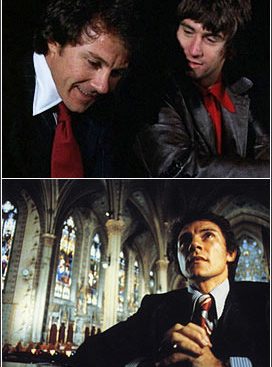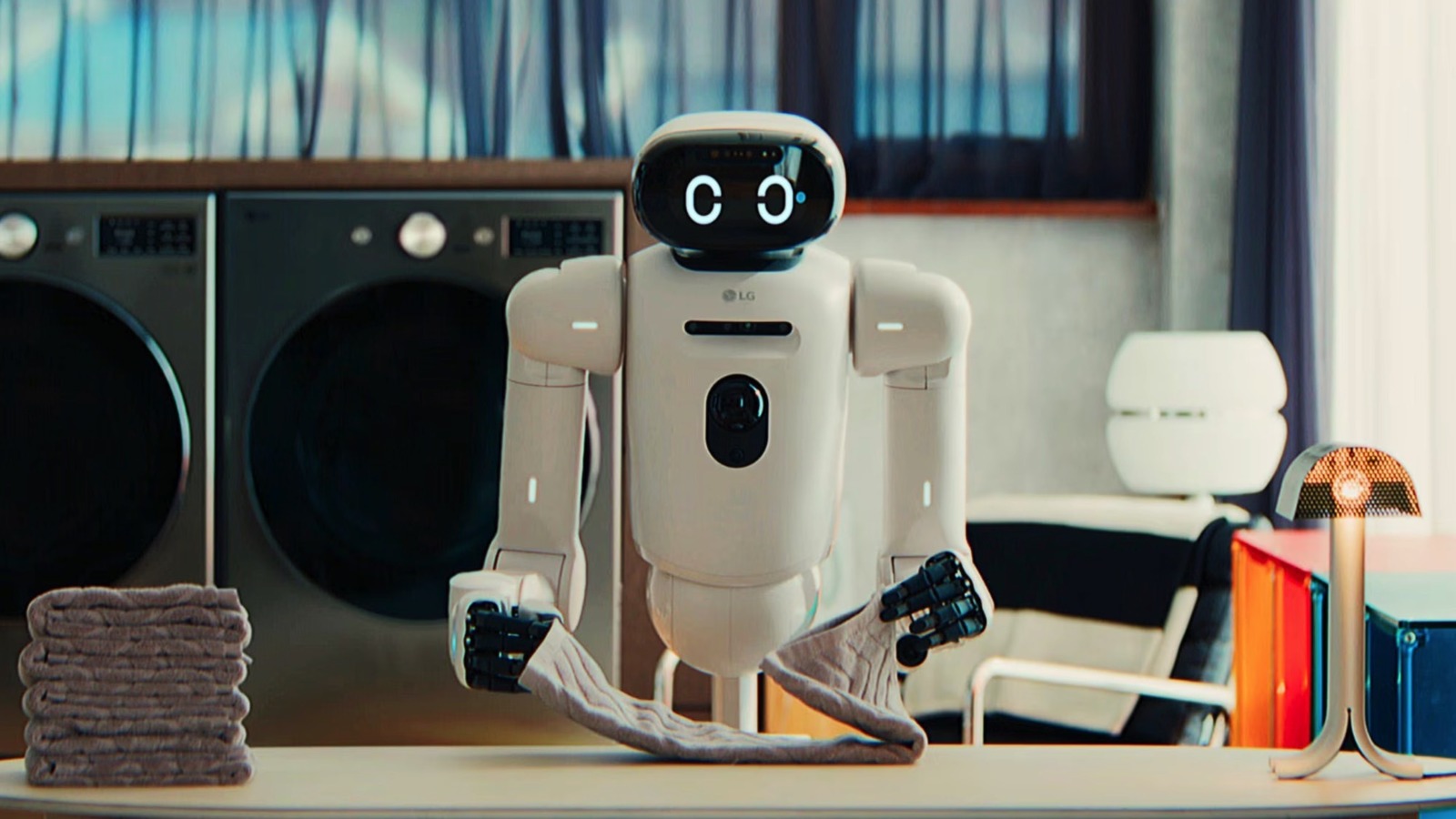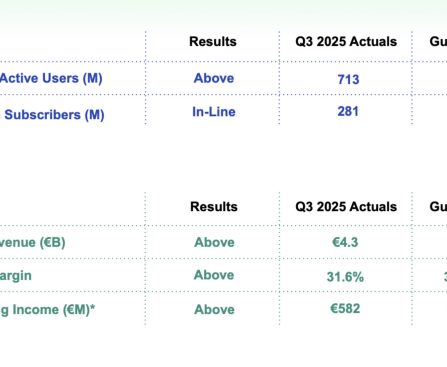available for purchase right now, while others are still in the design stage, being transformed into tangible products that may soon appear on store shelves.
We have already reported on the most thrilling technology at CES 2026 and the top gadgets we encountered as well, but that’s merely scratching the surface. There were numerous additional devices and technologies being exhibited throughout the show floor and in private demonstrations. Thus, here are four more of the most remarkable tech innovations that we discovered at CES that surely merit your attention. These innovations range from thrilling new gadgets that you’ll soon be able to purchase to intriguing new technologies that you can utilize on your computer.